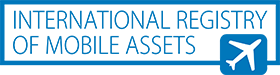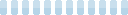Frequently Asked Questions
DISCLAIMER
GENERAL
The International Registry of Mobile Assets provides a means to establish the priority of interests in airframes, aircraft engines and helicopters. The International Registry permits individuals and organisations to register financial interests in assets using the following information:
- Manufacturer's name
- Model Designator
- Manufacturer's serial number
Its role is to electronically record international interests in aircraft objects, for the purpose of establishing the priority of those interests.
The Registry operates under the legal framework of the Cape Town Convention and the Aircraft Protocol adopted on the 16th of November 2001 at Cape Town, which provides for the registration and protection of International Interests that are recognised by all ratifying states, with priority being determined on a First-to-File basis.
Registration of interests in existing assets serves as a notification mechanism to the User community and is considered to be best practice for owners and agents to protect their financial interest in an asset. For a full description of the legal protections provided by the Convention, please refer to the text of the Cape Town Convention and the Aircraft Protocol and Prof. Sir Roy Goode's Official Commentary, available from UNIDROIT.
The Cape Town Convention, together with the Aircraft Protocol, creates an international legal framework for creating, registering, enforcing, and determining the priority of security and other interests in aircraft equipment. The Convention also sets out a number of default remedies for creditors, including in the context of the insolvency of a debtor.
In doing so, the Convention seeks to reduce the credit risk for lenders in respect of providing credit for aircraft objects. By reducing the risks for lenders, the Convention seeks to reduce the cost of credit, and promote the availability of credit within the industry.
Essential to this legal framework, the International Registry of Mobile Assets was established for recording and determining priority of interests in aircraft objects.
In addition to the above, the Cape Town Convention also provides economic benefits. This includes a discount on the premium rate offered by Export Credit Agencies under the OECD Aircraft Sector Understanding 2011. The discount is available where an operator is based in a Contracting State which has made certain qualifying declarations. The Aviation Working Group website (www.awg.aero) contains further information and studies on the economic benefits of ratification of the Cape Town Convention, and Aircraft Protocol.
Transactions financed through the Capital Markets are likely to attract a lower interest rate where the OECD 'qualifying declarations' have been made and fully implemented.
The Cape Town Convention applies to your transaction if -
- The Aircraft is registered in a Contracting State (Except for engines), or
- The Debtor is situated in a Contracting State
The Debtor is situated in a Contracting State when it:
- is incorporated or formed in a Contracting State
- has it's registered office or statutory seat in a Contracting State
- has it's centre of administration in a Contracting State
Please note that the above explanation is a very simple treatment of a very complex area and you should do further research. There are other requirements such as that the agreement must be in writing etc.
In order to Search Registrations, Entities, Contracting States and view help documentation, you will need to create a free Guest User Account on the Registry. If you wish to register or consent to a registration you will need to become an approved user of the Registry (see the ‘Application’ section below).
As of 1st December 2025, the following countries and regional economic organisations have ratified or acceded to the Convention.
Afghanistan, Albania, Angola, Argentina, Australia, Bahrain, Bangladesh, Belarus, Benin, Bhutan, Brazil, Burkina Faso, Cameroon, Canada, Cape Verde, China, Colombia, Congo, Costa Rica, Cuba, Côte d’Ivoire, Cyprus, Democratic Republic of the Congo, Denmark, Egypt, Ethiopia, European Community, Fiji, Gabon, Georgia , Ghana, Iceland, India, Indonesia, Iraq, Ireland, Jordan, Kazakhstan, Kenya, Kuwait, the Kyrgyz Republic, Latvia, Lithuania , Luxembourg, Madagascar, Malawi, Malaysia, Malta, Mexico, Mongolia, Mozambique, Myanmar, Namibia, New Zealand, Niger, Nigeria, Norway, Oman, Pakistan, Panama, Paraguay , Qatar, the Republic of Moldova , Romania, the Republic of San Marino, Russian Federation, Rwanda, Saudi Arabia, Senegal, Seychelles, Sierra Leone, Singapore, South Africa, Spain, Sweden, Syrian Arab Republic, The Kingdom of Swaziland, The Kingdom of the Netherlands, Tajikistan, Togo, Türkiye, Uganda, Ukraine, United Republic of Tanzania, United States of America, United Arab Emirates, United Kingdom, Uzbekistan, the Socialist Republic of Viet Nam, Zambia, Zimbabwe.
Of these ninety-one, three have not ratified the Aircraft Protocol. These are Seychelles, Syrian Arab Republic and Zimbabwe.
The Kingdom of the Netherlands comprises of several territorial units, the structure of which has changed recently. Further research may be required by you. Pursuant to Article 52, paragraph 1, of the Convention and Article XXIX of the Protocol, the Kingdom of the Netherlands declares that the Convention and the Protocol are to apply to the following territorial units, the Netherlands Antilles and Aruba. Please consult UNIDROIT website (www.unidroit.org) and your legal advisors or both if your query relates to any of the following territories: the Kingdom of the Netherlands, the Netherlands Antilles, Aruba, Caribbean part of the Netherlands (the islands of Bonaire, Sint Eustatius and Saba), European part of the Netherlands, Curacao and Sint Maarten.
Pursuant to Article 52 of the Convention and Article XXIX of the Protocol, the United Kingdom of Great Britain and Northern Ireland declares that the United Kingdom’s Ratification shall be extended to the Island of Guernsey, the Cayman Islands and Gibraltar. In a subsequent declaration the United Kingdom’s Ratification was also extended to Bermuda and the Isle of Man. The United Kingdom’s Instruments of Ratification and subsequent declarations are available on the International Registry website and contain further information regarding the applicability of the Convention and Protocol to these territories.
Pursuant to Article 52 of the Convention the Kingdom of Denmark declares that until further decision, the Convention will not apply to the Faroe Islands. Pursuant to Article XXIX of the Aircraft Protocol the Kingdom of Denmark declares that until further decision, the Convention will not apply to the Faroe Islands.
Article 54(2) of the Cape Town Convention requires that a Contracting State, at the time of its accession to a Protocol, must make the declaration specified in that Article. Costa Rica did not make a declaration under Article 54(2) at the time of the deposit of its Instrument of Accession on 26 August 2011. UNIDROIT was therefore not able to accept the deposit of the Instrument of Accession to the extent that the instrument relates to the Aircraft Protocol. Subsequently on 8 August 2018, the Government of the Republic of Costa Rica deposited its declaration under Article 54(2) of the Cape Town Convention, thus permitting UNIDROIT to accept the deposit of the instrument of accession in respect of the Protocol to the Convention.
The UNIDROIT website is an excellent source of information on the status of ratifications, declarations and designations and may be consulted for free.
As a private company, Aviareto is required to and does comply with sanctions, restrictions, and other laws. Aviareto relies on legal advice to identify applicable sanctions and restrictions and then implements automated and manual controls to ensure compliance. Any person or entity we are not allowed to do business with will be notified in writing, setting out the particular law or sanction in question. As a result of Russia’s war in Ukraine, many entities and people have had their Registry accounts blocked. They will remain blocked for as long as the sanctions require it. Implementing sanctions and restrictions is not new for Aviareto. Before the Ukraine war, Aviareto had already restricted access to the Registry for sanctioned people and entities.
See the section 12 of the Regulations for a detailed explanation of Entry Points including Authorising Entry Points or AEPs.
An AEP code is a code provided by an Authorising Entry Point and must be entered at time of registration where the registration is to be made on an airframe or helicopter for which the state is the state of registry or has taken regulatory steps to so become.
Currently, Mexico, China, Albania, the United Arab Emirates, Côte d’Ivoire, the USA, Brazil, the Ukraine, Viet Nam, Spain and Argentina have elected to implement AEP codes. So, if your airframe or helicopter is registered in one of these states, you must get a code from their designated AEP before making a registration with the International Registry. Some exemptions exist as noted in Regulation 12.8.
The AEPs for each state are now listed:
USA:
For the USA, the AEP code is provided by the FAA - please see link below:
http://www.faa.gov/documentLibrary/media/Form/AC8050-135.pdf for further information.
Mexico:
For Mexico, the AEP code is provided by the Mexican Aeronautical Record:
Mexican Aeronautical Record
Blvd. Adolfo López Mateos #1990,
Col. Los Alpes Tlacopac, Delegación Álvaro Obregón,
Ciudad de México, C.P. 01010
Contact: Jose Omar Hernandez Solano
Tel: +52 (55) 5723-9300 ext: 18113 or 18111
Email: jhernsol@sct.gob.mx
China:
For China, the AEP code is provided by the Civil Aviation Administration of China
Civil Aviation Administration of China
Department of Policy, Law and Regulation, Room 319
155 Dongsi St. West,
Beijing,
China
Post code: 100710
Tel: +86 10 64091369
Fax: +86 10 64016854
Albania:
For Albania, the AEP code is provided by the Albania Civil Aviation Authority
Albania Civil Aviation Authority
Rruga Muhamet Gjollesha,
Prane Parkut te Delegacioneve PO BOX 205
Albania
Contact: Edlira Kraja
Head of Aircraft and Technical Standardization Unit
Directorate of Air Operator's Safety Oversight/ Albanian Civil Aviation Authority
Tel: +355672024302
Email: edlira.lici@acaa.gov.al
United Arab Emirates:
For the United Arab Emirates, the AEP code is provided by the General Civil Aviation Authority for the UAE.
Head Aircraft Registry Unit
Policy, Regulation and Planning for Safety Affairs Department
PO Box: 30500 Dubai, UAE
Tel: +971 4 211 1710
Fax: +971 4 282 0847
Email: acregistry@gcaa.gov.ae.
Brazil:
For Brazil, the AEP code is provided by the Brazilian Aeronautical Registry.
National Civil Aviation Agency - Brazil
www.anac.gov.br
Tel: +55 21 35015402
Email: rab@anac.gov.br
Ukraine:
For Ukraine, the AEP code is provided by the State Aviation Administration of Ukraine:
State Aviation Administration of Ukraine
Volodymyr Ievstratov, Head of Aircraft Registration Sector - State Airworthiness Inspector
14, Peremogy Ave, 01135, Kyiv, Ukraine
www.avia.gov.ua
Phone: +380 44 351 54 68
Fax: +380 44 351 55 12
Email: ievstratov@avia.gov.ua
Viet Nam:
For Viet Nam, the AEP code is provided by the Civil Aviation Authority of Viet Nam
Legal Affairs and International Cooperation Department
Civil Aviation Authority of Vietnam (CAAV)
119 Nguyen Son Street, Long Bien District, HaNoi
Tel: (+84 4) 3827 2241/ 3827 1513 ext 8645/8614
Fax: (+84 4) 3827 1933
Email: iad@caa.gov.vn
Spain:
For Spain, the AEP code is provided by the Spanish Moveable Property Registry (Registro de Bienes Muebles)
A change to the format of the Spanish AEP code occurred on the 26 of April 2024 - For more information please contact the Spanish Moveable Property Registry below:
Contact: Mr. Jorge Cruz
REGISTRO DE BIENES MUEBLES DE MADRID
Calle Alcala, 540, Edificio A, Planta Baja - 28027 Madrid
Tel +34 91 444 44 86 Ext. 218
Email: madrid.ria@regstrobienesmuebles.org
Their opening hours are 09:00 to 14:00 GMT+1
Argentina:
For Argentina, the AEP code is provided by the National Civil Aviation Administration (ANAC)
Registro Nacional de Aeronaves
Contact: Mr Diego S. IDIART
Head of the National Aircraft Registry of Argentina, National Civil Aviation Administration
Telephone: + 54-11-5941-3000 ext. 69900
Email: registro@anac.gob.ar
Please see Link: http://www.anac.gob.ar/anac/web/index.php/2/398/registro-nacional-de-aeronaves/covenio-de-ciudad-del-cabo
Web Address: http://www.anac.gob.ar/anac/web/index.php/2/85/aeronaves-y-talleres/registro-nacional-de-aeronaves
Côte d’Ivoire:
For Côte d’Ivoire, the AEP code is provided by the National Civil Aviation Authority
Postal address: Road to Félix Houphouët-Boigny International airport in Abidjan
07 BP 148 ABIDJAN 07
E-mail: info@anac.ci
Tel: + (225) 21 27 73 93
Fax: + (225) 21 27 63 46
Direction of Air Transport
Mr AZAGOH Kouassi Germain
E-mail: azagoh@anac.ci
Cel: + (225) 65 02 05 10
Georgia
For Georgia, the AEP code is provided by the Georgian Civil Aviation Agency:
Georgian Civil Aviation Agency
0114
Tbilisi
Beginning of Kheivani Street
Georgia
Contact: Mrs. Elene Tchezhia or Mrs. Nino Tsotoidze
Tel: +995 (555)145400 or +995 (579) 405044
Email: e.tchezhia@gcaa.ge / office@gcaa.ge or n.tsotoidze@gcaa.ge/office@gcaa.ge
Section 12 of the Regulations dealing with Entry Points in more detail, includes Sections 12.7 and 12.8 on registration validity issues.
A Contracting State may designate an entry point or entry points through which information required for registration under the Convention and Protocol shall or may be directly transmitted to the International Registry. This is termed a Direct Entry Point. As of August 9th 2013, no contracting state has an active Direct Entry Point.
The Protocol lays down the following definitions to determine if an object is eligible for registrations:
Airframe means airframes (other than those used in military, customs or police services) that, when appropriate aircraft engines are installed thereon, are type certified by the competent aviation authority to transport:
- at least eight (8) persons including crew, or
- goods in excess of 2750 kilograms, together with all installed, incorporated or attached accessories, parts and equipment (other than aircraft engines), and all data, manuals and records relating thereto,
Helicopters means heavier-than-air machines (other than those used in military, customs or police services) supported in flight chiefly by the reactions of the air on one or more power-driven rotors on substantially vertical axes and which are type certified by the competent aviation authority to transport:
- at least five (5) persons including crew, or
- goods in excess of 450 kilograms, together with all installed, incorporated or attached accessories, parts and equipment (including rotors), and all data, manuals and records relating thereto,
Aircraft Engines means aircraft engines (other than those used in military, customs or police services) powered by jet propulsion or turbine or piston technology and:
- in the case of jet propulsion aircraft engines, have at least 1750 lb of thrust or its equivalent, and
- in the case of turbine-powered or piston-powered aircraft engines, have at least 550 rated take-off shaft horsepower or its equivalent, together with all modules and other installed, incorporated or attached accessories, parts and equipment and all data, manuals and records relating thereto.
Participating manufacturers have provided Aviareto with information in respect of their products. This is provided by the manufacturers on a non-obligatory basis, subject to the manufacturers' disclaimer.
Currently the following manufacturers have provided us with information:
AIRBUS, AIRBUS DEFENCE AND SPACE, AIRBUS HELICOPTERS, ANTONOV, ATR, BAE SYSTEMS, BEECH AIRCRAFT CORPORATION, BEECHCRAFT CORPORATION, BEECHCRAFT-HAWKER CORPORATION, Bell Helicopter, BELL TEXTRON, BOEING, BOMBARDIER, BRITISH AEROSPACE, C SERIES AIRCRAFT, CANADAIR, CESSNA, CFE, CFM, COMAC, DASSAULT AVIATION, DE HAVILLAND, EMBRAER, EUROCOPTER, FOKKER, GE, GE HONDA AERO ENGINES, GULFSTREAM, HAWKER BEECHCRAFT CORPORATION, HAWKER SIDDELEY, HONDA AIRCRAFT COMPANY, HONEYWELL, HUGHES HELICOPTERS, INTERNATIONAL AERO ENGINES, INTERNATIONAL AERO ENGINES, LLC, ISRAEL AIRCRAFT INDUSTRIES, KODIAK AIRCRAFT, LEARJET, LOCKHEED MARTIN, MCDONNELL DOUGLAS, MCDONNELL DOUGLAS HELICOPTER, MD HELICOPTERS, MITSUBISHI, PACIFIC AEROSPACE LIMITED, PIAGGIO AERO INDUSTRIES, PILATUS AIRCRAFT LTD, POWERJET, PRATT & WHITNEY, PRATT & WHITNEY CANADA, QUEST AIRCRAFT, RAYTHEON AIRCRAFT COMPANY, RAYTHEON CORPORATE JETS INC, ROLLS ROYCE, SIKORSKY, SUKHOI, TEXTRON AVIATION INC., VIKING AIR LTD, WILLIAMS INTERNATIONAL CO LLC, YABORA.
A copy of earlier versions of the International Registry Regulations can be obtained from the website of ICAO (International Civil Aviation Organisation) by selecting the following link: http://www.icao.int/secretariat/legal/Pages/Intl_registry.aspx or by making a request to the International Registry helpdesk by email.
The fees are set by the International Civil Aviation Organisation (ICAO) and listed in the Regulations and Procedures. All fees are in United States Dollars (USD$).
The current fees are:
Fee (in U.S. dollars)
Controlled entity set-up fee (1 year) 215
User set-up fee (1 year) 240
User set-up fee (1 year) for a Government Entity 0
Registration fee 120
Spare engine fee 60
Priority search fee 27
Priority search machine-readable format fee 10
Replacement Administrator fee 60
Entity Name Change 240
Please note that a Transfer of a Right to Discharge is treated, for fee purposes, as a registration and can form part of a registration session. If performed separately it will incur the appropriate registration fee.
VAT is European Union Value Added Tax collected by the Irish Government. When you enter entity information you select a country of postal address. If you select a member state of the European Union you may pay VAT. The rules are as follows:
- If you are from outside the EU you will not pay VAT.
- If you are from Ireland you will pay VAT.
- If you are from the EU, not including Ireland, you will pay VAT unless you enter a valid VAT number.
Our refund policy is as follows:
All refund requests will be assessed by the Registrar to determine the validity of the request.
Refund requests must be submitted within two months of the transaction and cannot be processed after this time.
For Applications to be an Entity Administrator or Entity User
The Registrar will refund the fee paid during the application process in the following circumstances:
- Administrators not yet approved by the Registrar, or users not yet approved by their administrators, who are declined for data entry errors or declined as the account is not required.
- Approved administrators or users, provided their account has not been used and request received within 1 month of approval.
- Approved administrators who create a controlled entity in error (e.g. the entity no longer exists or has been dissolved) or where data entry errors have been made whilst creating the entity.
General Services
Where International Registry system errors prevent the user from receiving the service paid for e.g. not being able to download a search certificate which has been paid for, the Registry will attempt to provide the service and will refund only if this is not possible.
Applying for a Refund
All refund requests must be submitted by email.
The requestor must send details of the transaction by email to help@aviareto.aero and provide an explanation.
Once there has been activity on a registry account, no refunds are possible.
*Please note that fees, in respect of all prepositioned registrations in a closing room, shall be payable by the coordinating entity. If such prepositioned registrations are not released, the coordinating entity shall be entitled to a refund of such fees, less applicable third party payment processing expenses.
After payment, an invoice will be automatically emailed to the User logged in at the time of payment. VAT details are included in the invoice.
To access all your invoices:
As a TUE/PUE Administrator go to Manage > Payments > View Payment History
As a guest user go to Payments > Payment History
If you're having trouble locating your invoice, please reach out to the helpdesk for assistance.
How to upload
To upload corporate credit to the account, this can be done by credit card or Wire transfer. To upload with Credit Card, login and go to Manage > Manage Corporate Credit > Upload Credit. To upload by Wire Transfer, you will be provided with the bank details and a unique reference number for that entity. If VAT is applicable, it is paid at the time of upload onto the account. A system email is sent once the funds have been uploaded.
Using the funds
All that is required to use the funds is by setting a PIN (which can be reset by the user). Manage > Reset PIN for setting and resetting the PIN.
Once the funds have been uploaded, they can be used when logged into that specific account for new applications, renewal (of the specific account), name changes/mergers, Priority Searches, Registrations, closing rooms. Corporate Credit can not be used for creation of Controlled Entities and Renewals/Name changes of other entities (as that requires a separate login). It cannot be used for partial payment and the option only appears when there is sufficient balance to pay for the selected items.
Checking Balance
It is possible to check balance at any time by logging in and going to Manage > Manage Corporate Credit > Upload Credit. Each time a payment is being attempted; the current balance is displayed. The invoice then shows the Current Balance and method of payment: Prepaid.
An Administrator can delegate powers for a given period of time (up to three months) to a selected approved User within their entity. This User will be the acting administrator for the entity, and can renounce the delegation at any time. The original administrator may also revoke the delegation at any time.
The delegation will be automatically revoked, and administrator powers will be transferred back to the original administrator, in the following circumstances:
· After a period of 3 months, in accordance with section 4.1 of the Regulations.
· If the acting administrator’s account is disabled by the Registrar.
· If the original administrator’s account is disabled by the acting administrator, or the Registrar.
To delegate your administrator powers:
1. Login and select 'Entity Management' and 'Manage Users'
2. Select the approved user you wish to delegate to
3. Click on the 'Delegate User' option and when prompted select yes
4. You will automatically be logged out of the system as you are no longer the administrator for the entity. You will be permitted to login as a user.
To revoke a delegation:
1. Login and select 'Delegation' and 'Revoke Delegation'
2. The delegated information is displayed including the date of the delegation
3. Click on the 'Revoke' option.
4. You will automatically be logged out of the system once you have revoked the current delegate.
5. To access your account as the administrator please login.
This is because the Regulations and Procedures allow for registration sessions for which a single fee is applied to several associated objects within a defined time frame. The details of these sessions are included in the Regulations and Procedures.
(Please refer to the International Regulations section 2.1.6 of the definitions and the Payment Schedule 1.3)
Controlled Entities (CE) replaced special purpose entities since the Third Edition of the Regulations and Procedures for the International Registry.
- Approved TUE Administrators may create, modify or renew a controlled entity by selecting 'Entity Management', 'Manage Controlled Entities'. Upon creation of a CE the TUE administrator is charged the applicable fee of USD215 for 1 year.
- Controlled Entities can be modified or deleted but not if they have been used in a registration.
- To renew a CE, the TUE Administrator selects the entity through 'Manage Controlled Entities' and selects the option 'Renew'. Administrators will be sent a renewal email reminder one month before the expiry date of the CE. The renewal period is calculated as follows:
- The current expiry date plus the period of the renewal, if the Controlled Entity is renewed before it expires.
- The current date plus the period of renewal, if the Controlled Entity has already expired.
A TUE can be a named party in a registration for example a buyer or a seller, or a debtor or a creditor. As a PUE, your entity would never be a named party in a registration, but would instead make registrations on the International Registry on behalf of other TUE entities if authorised to do so by a TUE. It is important to select the correct entity type when submitting an application to become the Administrator of a new entity.
An entity administrator may submit an entity name change request for the fee of USD240 by selecting 'Entity Management', 'Manage Entity' and 'Change Entity Name'.
Please note the name entered should match the correct legal entity name. It will be necessary to submit documentation showing the entity name change from old name to new name and this document will be used to verify the name applied for.
The entity name change application must be reviewed and approved or rejected by the Registrar.
Guest Users can search for an entity name by clicking on the menu item 'Search' and then 'Search for an Entity'. The searching party may enter the full or partial name of an entity in the search field. The results displayed will show a list of entities which contain the search criteria entered. The results of the search are not case sensitive.
An approved user can view more details for each entity by clicking on the entity line. If the administrator is disabled, the email address for the last known administrator is displayed.
The default details displayed for each entity is limited to the following:
1. Entity Name
2. Country of Postal Address and where known the State of Incorporation or Formation
3. Entity Referencer
4. Entity Type
5. Administrator details - name, email address and administrator status.
An entity search can be performed against Transacting User Entities, Professional User Entities and Controlled Entities. Abuse of this feature such as for the purpose of sending unsolicited emails may result in your account being blocked.
The entity search feature will provide users with the ability to search an entity when selecting the name in the following situations:
1. Becoming the administrator of an Entity already on the International Registry.
2. Becoming a user of an Entity already on the International Registry.
3. Requesting authorisation from a Transacting User Entity or a Controlled Entity.
4. Searching for or selecting a named party when registering an interest.
A Transacting User Entity administrator may submit a request to merge two or more Transacting User Entities on the International Registry, subject to the approval of the Registrar – see Section 5.16 (b) of the Regulations, Regulations and Procedures for the International Registry.
When two entities merge, one will survive and the other will merge into it. To allow the merger go ahead, the intended surviving entity must initiate the request while the merging entity (or entities) must consent to the request. Once that has been done, the request will be reviewed by the Registrar and, subject to the supporting documentation submitted, approved.
The surviving entity should send the following documentation to the Registrar at registryofficials@aviareto.aero once the merging entity (or entities) have consented to the merger:
- Evidence of the merger such as a Certificate of Merger.
- The "confirmation of entitlement to act" (CEA) form, which will be automatically emailed to the administrator of the surviving entity following the submission of the merger request.
The following actions will happen automatically upon approval by the Registrar:
- All controlled entities of the merged entities will be migrated to the surviving entity.
- All authorisations of the merged entities will be migrated to the surviving entity unless the surviving entity elects otherwise.
- All credit balances will be consolidated into one account for the surviving entity.
- All rights and interests of the merged entities will be accessible by the surviving entity.
- The merged entities will remain on the International Registry but will not be usable
- All administrator and user licences from the merged entities will be disabled and their digital certificates will be revoked.
- If a merging entity holds the right to discharge a registration, it will be automatically transferred to the surviving entity, and recorded on the priority search certificate.
The Cape Town Convention Academic Project is a useful resource for information and educational material relating to the Cape Town Convention and its Protocols. The Project hosts a repository of searchable information regarding the Convention, self-instructional materials as well as The Cape Town Convention Journal. The Project can be accessed here: http://www.ctcap.org/.
The Practitioners’ Guide’ to the Cape Town Convention and its Aircraft Protocol, published March 2023 by the Aviation Working Group (http://www.awg.aero/, AWG) and prepared by its Legal Advisory Panel is available to download with the consent of AWG by clicking on the following link: http://www.awg.aero/project/cape-town-convention/#the-practitioners-guide
.
The term CLOSING ROOM® is a registered trademark of Aviareto Limited, for use in connection with the following services: Class 09, Class 35, Class 36; Class 38, Class 42, Class 45. The term Aviareto® is a registered trademark of Aviareto Limited, for use in connection with the following services: Class 35, 36 and 42.
APPLICATIONS
The Administrator of a Transacting User Entity (TUE) is responsible for, inter alia, the following:
a.Approving new users from within their entity;
b.Maintaining, blocking or disabling approved users;
c.Maintaining entity details, such as managing controlled entities;
d.Creating a credit account or requesting additional credit;
e.Creating a pin number to allow users to use credit from the account;
f.Delegating Administrator responsibility to a user within their entity;
g.Granting authorisation to professional entities to work on objects on behalf of their entity;
h.Ensuring adequate security is on all PCs and networks which will be used to access the International Registry within their entity;
i.Submitting refund requests on behalf of their entity.
The Administrator of a Professional User Entity (PUE) is responsible for, inter alia, the following:
a.Approving new users from within their entity;
b.Maintaining, blocking or disabling approved users;
c.Creating credit account or request additional credit;
d.Creating a pin number to allow users to use credit from the account;
e.Delegating Administrator responsibility to a user within their entity;
f.Ensuring adequate security on all PCs and networks which will access the International Registry within their entity;
g.Submittig refund requests on behalf of their entity
The Administrator of a Government Entity is responsible for, inter alia, the following:
a.Approving new users from within their entity;
b.Maintaining, blocking or disabling approved users;
c. Ensuring adequate security on all PCs and networks which will access the International Registry within their entity;
Yes, you can be the Administrator for multiple entities. Once you have migrated all existing certificates to the Cloud (Refer to 'Technical' No.2) access to the Registry will no longer be restricted to one PC.
You can create a free Guest User Account on the Registry. A link will be sent to the email address entered in order to validate it. Once the validation link is clicked on within 24 hours you will be able to log in as a guest. As a Guest you can Search Registrations, Entities, Contracting States and view help documentation. Guest Users will have access to their invoices in a dedicated “Payment” area, and their own Search History, containing any Priority Search Certificates created while logged into the guest account.
There are three options when applying to become an approved user on the Registry:
1. Become the Administrator of a new Entity
2. Become the Administrator of an Entity already on the International Registry
3. Become a User of an Entity already on the International Registry
The options are described below.
1. Become the Administrator of a new Entity
For your first application you will be required to enter your details (all subsequent applications this information will be prepopulated for you), the details of a person who is designated as the Back-Up Contact and details of the entity or the natural person you are applying on behalf of. Once your application is complete and payment is taken, the system automatically emails the Back-Up Contact and you (the Administrator).
You and must read the email and follow the steps outlined in the “Guide to Completing Your Application” document which explains how to submit the required information and documentation. You will receive a phone call from the International Registry to verify some details if it is your first time applying as an Administrator. If all is in order you will be approved. You will then receive an email with a link. This link allows you to complete your application and create your digital certificate. Once completed you can log on to the International Registry as an approved administrator.
Please check the following items are entered correctly when submitting the application:
I. Entity or Natural person details
II. Administrator applicant details
III. Back-Up Contact details, (the back-up contact cannot be the same person as the Administrator).
2. Become the Administrator of an Entity already on the International Registry
You may need to do this when a previous Administrator leaves the company or when the entity wishes to change administrator. The Administrator account can be disabled by the Administrator themselves if they can log in or by a Registry Official upon request from the Administrator, the Back-Up Contact, or an officer of the company.
Once the Administrator account is disabled a new person may apply to be the Administrator. They will need to Login to their Guest Account and select Apply’, 'Become the Administrator of an Entity already on the International Registry' from the application options. An entity will only be searchable in this section if the previous Administrator is disabled. If the licence of the previous Administrator has not expired, the new administrator may apply to replace the outgoing Administrator and take over the remainder of the licence term at a reduced cost of $60 USD.
If the licence of the previous administrator is expired or close to expiry then an application for a new full one year licence should be made.
Once the application is completed as instructed, a Registry Official will review your application and approve if all details are in order. Please follow the instructions in the emails you will receive when you apply.
3. Become a User of an Entity already on the International Registry
If you wish to apply to become a new user for an existing entity, please select this option. You are required to search for and select the entity you are applying for and where provided enter your user details.
The administrator of your entity will be required to review your application and approve the request. Once approved you will receive an email containing a link; this will allow you to complete your application and create your digital certificate .
The Registry Officials do not review your details or approve you. This is done by the Entity Administrator.
A CEA form is where the Entity confirms that the proposed Administrator has the authority and is entitled to act as administrator for the Entity in accordance with the Regulations and Procedures for the International Registry (including, as well, without limitation, the PKI Certificate Policy and related PKI Policy Documentation). It must be signed by an officer or senior manager of the Entity in question. The form also notes the Back-Up Contact who has been appointed by the Entity. This form is designed to satisfy Section 4.1 (b) of the Regulations.
This form cannot be signed by the Administrator applicant, unless applying as a natural person acting on their own behalf and must not be altered.
Entities or Natural Acting Jointly:
If several Entities or natural persons are applying jointly, they must indicate this using the words Acting Jointly on the CEA form which should be signed by all parties. The TUE created in such a case will always be representing all the parties who are originally named and who provide authorisation for the Administrator. It is a joint account and cannot be split or subtracted from in the future. Changing the name of such an Entity does not revoke the authorizations given to the Administrator to act for all the parties originally named.
Ink signatures or simple electronic signatures (eSignatures) are accepted on CEA forms.
Please note if the form is digitally signed using an electronic signature platforms it must be the original file and not a scanned version (this is to allow verification).
For documents signed using Adobe Sign please note the signatories must be on the AATL (Adobe Approved Trust List).
It is vitally important that the correct "legal entity name" appears on the Registry. You may wish to consider referring to your entity's incorporation documentation before submitting your application to ensure your application is submitted in the correct name. Please pay particular attention to punctuation and spelling.
Taking a few moments to check your application data will save you time and speed up the approval of your application.
State of Incorporation or Formation - when submitting your application, you will be asked to enter where the entity is incorporated or formed. Your entity might be located in one country or state, yet it may have been incorporated in another.
For entities based in the European Union, you may enter a VAT number. Please enter the relevant VAT country code plus the VAT number with no spaces or punctuation e.g. IE1234567X.
If an Administrator leaves your company, you can appoint a new one. Please have the previously nominated Back-Up Contact send an email to help@aviareto.aero advising that the Administrator has left the company, requesting that the account is disabled and ask them to provide detailed instructions for a new Administrator to apply.
Alternatively the outgoing Administrator can provide this instruction before they leave.
If neither of these people is available we will require notification on a letterhead sent via email from a senior person within your organisation instructing us to disable the account. The Registrar will need to verify this person's details before proceeding.
If the licence of the administrator being replaced has not expired the new administrator can apply to take over the remainder of that licence at a reduced fee of 60 USD.
To submit an Entity Name Change, first login to the administrator account for the entity then click ‘Manage’ and under ‘Entity Management’ click on ‘Change Entity Name’.
To initiate an entity merger, log in to the International Registry, select ‘Manage’ and under the ‘Entity Management’ click on ‘Entity Merger’.
REGISTRATIONS
An administrator of a Transacting User Entity (TUE) is automatically authorised to make registrations on any object on behalf of that entity or a controlled entity managed by that TUE. Users for a Transacting User Entity, professional administrators and professional users may only initiate registrations on objects on behalf of a TUE or a Controlled Entity (CE), where they have been authorised in respect of the relevant object(s) by that TUE or CE.
To learn how to Request Authorisations, Authorise or Refuse Requests, Revoke Authorisations and View All, as well as Renounce Authorisations please review section 4.1 to 4.5 of the International Registry User Manual which can be found in the documentation section of the registry.
Understanding the Search Algorithm, described below, is important for a user wishing to conduct a thorough search of the International Registry system. The user enters an MSN (Manufacturer Serial Number). Although this is called a number it often also contains letters and special characters such as dashes or spaces.
Objects Searched:
The IR system does an MSN search of all objects upon which registrations have previously been made or which have been provided by manufacturers, returning matches and near matches.
Search String:
Three search strings are used i.e. compared against objects in the IR database. These are:
• Exact String: The full MSN entered by the user.
• Exact String Without Leading Zero: The MSN entered by the user, with any leading ‘0’ removed.
• Stripped String*: An alpha-numeric only version of the MSN entered by the user.
*In this case, the search string used is the MSN entered by the user with all characters removed except letters and digits. So, if a user enters "AB-515C 9" as the MSN, the IR system, in this case, will use AB515C9 as the search string.
Two types of searches are done, one looking for a match and one looking for a near match as described below. All searches are case insensitive.
Order of Results
The results of the MSN search are returned in the following order:
1. Exact String Match: All objects that match the Exact String.
2. Exact String Without Leading Zero Match: All objects that match the Exact String Without Leading Zero.
3. Exact String Near Match: All objects containing the Exact String, ordered in ascending MSN order (alpha numerically).
4. Stripped String Match: All objects matching the Stripped String.
5. Stripped String Near Match: All objects containing the Stripped String, ordered in ascending MSN order (alpha numerically).
Note: There could be more than one match if the same serial number is used by several manufacturers, or by one manufacturer for different models, or if the MSN was entered by a user with a different Manufacturer or Model identifier or for other reason.
For the 'Stripped String' (4 & 5 above) - we also compare the stripped version of the entered MSN with a stripped version of the objects in the database e.g. if the user enters MSN '12-34', the search could return MSN '1-234567' or '1-23/4'.
Example:
User Enters MSN: 0A500-0
The results come back as follows:
All MSNs containing an Exact String Match have that portion highlighted in bold (as illustrated above).
Explanatory text on the International Registry advises that the use of information provided by the manufacturers is mandatory unless the object being registered does not appear in the Manufacturers List. See section 5.1 of the Regulations.
You may register an interest for most interest types for a percentage of an object, this is a fractional registration. If you do not select a percentage the system assumes 100%. There is a maximum of 6 decimal places in the percentage e.g. 12.123456%. If necessary the value can be changed as part of registration amendments.
You may discharge a value less than is registered in a particular file number. So if the original percentage in a registration is 50% you can discharge this down to 15% by discharging 35%. You cannot discharge below 0%.
The International Registry system is designed to use percentages with a maximum of six decimal places when recording fractional and partial interests in aircraft objects e.g. 12.123456%. Please consider that certain fractions cannot be fully represented within six decimal places. Percentages shown are of the full aircraft object.
Please refer to Regulations Section 5.11 for details on amendments.
When a user searches for and selects a file number to be amended, the following fields will be pre-populated; with the original registration information for that file number. The User will be permitted to edit these fields.
- MSN Criteria
- Object Type
- Registration Type
- State of Registry
- Percentage of Registration
- Registration Lapse Date
- Named Parties
If amendments are made to the following registration fields it will result in an automatic discharge of the original file number
- MSN Criteria
- Object Type
- Registration Type
Amendment Rules:
- Amendments that result in the automatic discharge of the registration being amended can be further amended.
- Amendments to all other fields will not result in automatic discharge of the original file number.
- Amendments that do not result in the automatic discharge of the registration being amended cannot be further amended.
- If the amendment relates to MSN data, a TUE Administrator will be able to free text or select the new object, however PUE Administrators and TUE/PUE Users will only be able to select from a list of authorised objects.
- Amendments to the registration type will require the user to enter the required fields. Named Parties may also be amended at this stage. For example, if amending the registration type from International Interest to Contract of Sale the registering person will be required to select Buyer and Seller.
- Named parties can also be amended by the registering party by selecting the entity name.
- Registrations made before the introduction of the Fractional Interest functionality (June 2007) do not have a value for the percentage of interest registered. Therefore Amendment to Percentage of Registration is not possible for such Registrations.
- For Registration types that do not allow Fractional Interest, amendment to Percentage of Registration is not possible.
- With regards to discharges on fractional registrations; the percentage available to discharge is based on the original registration and any subsequent discharges, but not on any amendments.
- Following the submission of an amendment, consent is required from all parties named on the original registration, the holder of the right to discharge the registration if different, and any new parties where applicable. Consent is required within 36 hours. One registration fee is applicable for the amendment.
- The Regulations deal with the priority of Interests which have been amended and should be consulted to understand the implications of such amendments.
- Discharge of a registration will result in the automatic discharge of any amendments to that registration.
The holder of the right to discharge a registration is by default the beneficiary of the registration. This right may be transferred to another registry user entity. The transfer of this right may form part of a registration session but may also be performed independently for the appropriate registration fee.
The transfer is initiated by the current holder - The Transferor. Both transferor and transferee must consent to the transfer either directly or by way of an authorisation. Initiation of the transfer implies consent.
There is a 36 hour window within which consent must be given or the transfer drops off the system. The holder of the right to discharge is shown on the priority search certificate as are any transfers of that right.
Contracts of Sales, Registrations of a Discharge and Amendments, which do not result in the automatic discharge of the registration being amended, do not have a Right to Discharge attribute.
If a registration is made that involves multiple creditors or beneficiaries then one of the beneficiaries must be indicated to be the holder of the right to discharge.
To learn how to Transfer the Right to Discharge and to Consent to the Transfer of a Right to Discharge please review section 4.9.1 and 4.9.2 of the International Registry User Manual which can be found in the documentation section of the registry.
The CLOSING ROOM® allows a Coordinating Entity to “preposition” registration information on the system, in advance of submitting the registrations to the database. It is described in detail in the CLOSING ROOM® Appendix to the Regulations, available for download from the ‘Documentation’ section of our website.
All Registry user entities, i.e. TUE administrators, TUE users, PUE administrators and PUE users may set up a CLOSING ROOM® Folder and by doing so become a Coordinating Entity. A Coordinating Entity does not have to be a named party. All users within a Coordinating Entity may enter and modify data in the CLOSING ROOM® Folder and invite other users of the International Registry system as the CLOSING ROOM® Folder participants, to view, but not change the information contained in the CLOSING ROOM® Folder.
Prepositioning a registration does not require prior authorisations and it does not constitute giving consent to a registration.
When the Coordinating entity is finished assembling the registrations, they can designate the status of the CLOSING ROOM® Folder as “locked”. At this point, each registry user entity whose consent is required will be able to login to the CLOSING ROOM® Folder in order to view the CLOSING ROOM® Folder and grant their consent. A Pre-registration report will be automatically generated by the system and emailed to the CLOSING ROOM® Folder participants (i.e. named parties, authorised users and invited participants). The Pre-registration report will list the prepositioned registrations in the specified chronological order.
To obtain a Pre-registration report for a CLOSING ROOM® Folder which has been released, please contact the Registry Officials on help@aviareto.aero and provide the following information:
• CLOSING ROOM® Folder ID
• CLOSING ROOM® Folder Name
• Date when the CLOSING ROOM® Folder was released.
A copy of the Pre-registration report may be provided to you once it has been determined you were a participant of the released CLOSING ROOM® Folder.
Registerable non-consensual rights or interests – Article 40 Cape Town Convention
Introduction
The Convention on International Interests in Mobile Equipment signed at Cape Town on 16 November 2001 (the “Convention”) contemplates two types of non-consensual rights or interests. The first type (Article 39) relates to those non-consensual rights or interests created by the law of a Contracting State which have priority, without registration, over an interest in an aircraft object equivalent to that of the holder of a registered international interest, and with respect to which a Contracting State has made a declaration under Article 39. The second type (registerable non-consensual rights or interests – Article 40 (“RNCRIs”)) are, again, non-consensual rights or interests and like Article 39 require a declaration to be made by a Contracting State. However, unlike Article 39 rights or interests, such rights or interests must also be registered on the International Registry (“IR”) in order for them to have any effect.
Article 39 and 40 are mutually exclusive in that a Contracting State is prohibited from making a declaration covering the same rights or interests under both Articles. Article 39(1)(a) relates to “categories of non-consensual right or interest (other than a right or interest to which Article 40 applies)”. A Contracting State is, however, permitted to cover rights or interests of the same nature under both Articles, provided such rights or interests are differentiated from each other.
As stated, non-consensual rights or interests with respect to which a Contracting State has made a declaration under Article 40 of the Convention are treated like registered international interests and have priority over later registered interests and unregistered registerable interests. Unlike other international interests, an Article 40 registration can be made unilaterally by the purported creditor, without the consent of the alleged debtor. This feature, whilst necessary, in certain circumstances, to preserve the rights of affected creditors with legitimate rights under Article 40, and who make such registrations bona fide, is open to abuse by users of the IR to make unwarranted or malicious registrations without foundation under the Convention.
Requirements of a valid RNCRI
In order to register a valid RNCRI on the IR the following requirements need to be satisfied:
(a) A Contracting State must have made a declaration pursuant to Article 40 of the Convention specifying the particular categories of interests protected by such Article 40 declaration; and
(b) A right must have arisen in that Contracting State which is protected by the categories of interests specified in the declaration made.
Any rights arising pursuant to Article 39 of the Convention cannot be registered as RNCRIs as they are rights having priority without registration. It is only rights arising in a Contracting State which are the subject of such Contracting State’s Article 40 declaration that can be registered on the IR.
A list of declarations made by a particular Contracting State can be verified, free of charge, by conducting a Contracting State Search on the IR website, which will produce a Contracting State Search Certificate.
What to do where an improper RNCRI has been registered against an aircraft object?
In circumstances where a person believes that an RNCRI has been erroneously or incorrectly made against an aircraft object, appropriate legal advice should be obtained to ascertain whether a demand should be made, pursuant to Article 25(4) of the Convention, against the holder of the RNCRI demanding the prompt discharge of the interest, on the basis that it does not qualify as an RNCRI. If, following legal advice a demand is made but the required discharge is not forthcoming, further legal advice should be sought to ascertain how best to proceed to protect the affected person’s interests.
To date, several legal proceedings have been brought before the Irish courts seeking the discharge of improper RNCRIs. The Irish courts have demonstrated that frivolous, improper or unwarranted registrations on the IR may be discharged at the direction of the Irish Courts and at the expense of the registrant. The Irish courts, being the courts in the jurisdiction in which the Registrar has its centre of administration, have also demonstrated a willingness to accept jurisdiction to hear the substantive cause of action in disputes relating to registrations originating entirely outside Ireland under the provisions of the Convention. This approach, coupled with the speedy resolution of such disputes by the Irish Commercial Court, greatly aids the proper and efficient functioning of the IR, and provides comfort to parties seeking to discharge frivolous, improper or unwarranted RNCRIs that such discharges can be done in a timely, effective and efficient manner.
Affected persons should also be aware that it is possible to seek the discharge of improper RNCRIs in their local courts. Any order would, in circumstances where the holder of the RNCRI fails to comply, need to be brought to Ireland and enforced through the Irish courts, if the RNCRI is to be discharged by the Registrar. The Convention states that the courts in the place in which the Registrar has its centre of administration have exclusive jurisdiction to award damages or make orders against the Registrar (Article 44).
Potential implications of making an improper or malicious RNCRI
Registry user entities should carefully consider whether a legitimate interest has arisen before registering an RNCRI. Successful litigation has previously been brought by parties whose interests have been affected by incorrect RNCRI registrations, which were not discharged following demand by the affected parties, and the parties who registered incorrect RNCRIs were ordered to pay the costs of such litigation. In addition registry user entities should be mindful that, in circumstances where there is no legitimate legal basis under the Convention for making an RNCRI, in addition to being ordered to discharge the RNCRI, the registering party could also potentially be the subject of other legal proceedings for, inter alia, damages, brought by the affected party.
The Registrar of the IR also has the right, pursuant to Procedure 10.10 of the Regulations and Procedures for the International Registry (Eight Edition - 2019), to disable the account of a registry user entity’s administrator or user at any time when, in its view, there exists a material risk of fraudulent registrations or other misuse.
In these circumstances, if in doubt, professional advice should always be sought before proceeding with an RNCRI.
For further information regarding Articles 39 and 40, we would recommend the following texts / websites:
• Convention on International Interests in Mobile Equipment and Protocol Thereto on Matters Specific to Aircraft Equipment, Official Commentary (Third Edition, 2013, UNIDROIT) - Professor Sir Roy Goode (http://www.unidroit.org/english/conventions/mobile-equipment/publications/commentaryconvention&aircraftprotocol.pdf) and the Annotations issued thereto by the Cape Town Convention Academic Project with Professor Sir Roy Goode’s personal endorsement (http://cdm15895.contentdm.oclc.org/cdm/officialcommentary);
• Practitioners’ Guide to the Cape Town Convention and the Aircraft Protocol (published October 2020 by the Aviation Working Group and prepared by its Legal Advisory Panel - http://awg.aero/wp-content/uploads/2020/10/Practitioners-Guide-to-the-Cape-Town-Convention-and-Aircraft-Protocol-October-2020.pdf);
• Aviation Working Group (http://www.awg.aero/projects/capetownconvention/); and
• Cape Town Convention Academic Project (http://www.ctcap.org/).
This briefing is designed to provide a summary of certain aspects of Articles 39 and 40 of the Cape Town Convention. It does not purport to be comprehensive or to render legal or other advice. No reader should rely on this briefing when engaging in any transaction or providing any advice in respect of the subject matter covered hereby. In no event shall the Registrar (or any director, officer or employee) have any legal responsibility for, or duty or responsibility to provide any updates in respect of, the subject matter of or views expressed in this briefing.
Any person adversely affected by a unilateral registration who reasonably believes that the registrations does not meet the requirements of Section 5.4, 5.10 or 5.20 may submit a complaint to the Registrar. Complaints can be made through our ‘Contact Us’ page or by emailing registryofficials@aviareto.aero. Please refer to Section 8 of the Regulations and Section 14 of the Procedures available here.
RENEWALS
The window for renewal commences 30 days before the certificate is due to expire. To renew your account Login to the entity and select 'My Account' and then 'Renew Account'.
The window for renewal commences 30 days before the certificate is due to expire. To renew your account Login to the entity and select 'My Account' and then 'Renew Account'.
No, if you renew as soon as you can (i.e. 30 days in advance), the licence will not commence until the due date. If the certificate or licence has been renewed in advance of the expiry date the remainder of the previous licence will be added to the new licence. (i.e. if the renewal was completed 10 days before the expiry date the new licence will be valid for 1 year and 10 days).
When a User licence expires, the user's account is suspended. The user may reactivate their account by paying the fee for a one year licence. The start date of the certificate and the licence will be when you renew.
When logging in to renew suspended accounts show under ‘FOR RENEWAL’.
In order to reactivate a disabled account, you will need to select Apply under Option 2: Become the Administrator of an Entity on the International Registry.
TECHNICAL
To access our website, you will need the following:
- A mobile device such as a computer, tablet or phone.
- An active internet connection.
- A web browser installed such as Chrome, Microsoft Edge, Firefox, and or Safari.
If you run into any issues, please contact us at our Helpdesk at + 353 1 809 1470, via our online chat, or email us at help@aviareto.aero.
If you run into any issues while accessing the website, you might want to try the following troubleshooting steps:
- Check if you can access other websites from the same mobile device. If not, please check your internet connection and ensure it is stable this may be a localised issue.
- Clear your browser cache and cookies.
- Are you able to access any other secure websites from the same device i.e. ones that start with https such as your online banking website? If not, it may mean there is a firewall restriction on your device or LAN.
- Are you able to get to the home page of the International Registry website? If not, you may have a local firewall problem.
If the above steps do not help you with your issue, please contact us at our Helpdesk at + 353 1 809 1470, via our online chat, or email us at help@aviareto.aero.
If you are a user contact your Administrator to be unblocked.
If you are an Administrator, please contact help@aviareto.aero.
If you have entered your Password or One-Time Passcode incorrectly after three attempts you will become ‘Locked’. Kindly contact the Registry Officials via help@aviareto.aero or +353 1 809 1470 so they may assist with resetting your Password.
If you require assistance please send an email to help@aviareto.aero, explaining that you have forgotten or want to change your password.
Once this is received, the Registry Officials will provide you with instructions how to proceed. Remember that a password applies to your User account and hence to all certificates stored therein.
If you forget your password for a Guest account just click the ‘Forgot your Password’ option and enter the email address associated with the account. The system will send an email that will allow you to reset your password.
The system only accepts the following credit cards, Visa, MasterCard and American Express (AMEX). No other cards are accepted.
Please review the following payment details which may solve the issue.
1.Expiry Date - was that entered correctly in the right format e.g. 19 Jun 2022?
2.Credit Card Numbers - reconfirm it was entered correctly? There should be no spaces.
3.CCV Digits - CCV is an anti-fraud security feature to help verify that you are in possession of your credit card. For Visa or MasterCard, the three-digit CCV number is printed on the signature panel on the back of the card immediately after the card account number. For American Express, a four-digit CCV number is printed on the front of the card above the card number.
Please try again and if you continue to have problems, please contact help@aviareto.aero preferably with a screen shot of the error (which is generated after 3 failed attempts) and your full User details.
If you need help please contact us by email help@aviareto.aero or by phone in Ireland (+353 1 8091470). We will be delighted to help.
Please specify the nature of your problem or your question and include your name, company name, together with your main contact phone number in case we need to reach you. We will make every effort to respond to your query as quickly as possible. Please note the helpdesk can only provide technical assistance and cannot provide any assistance in relation to legal queries.
Users of the International Registry can only use characters that are present on our list of permitted characters. If you search for or input a character that is not permitted, you will be notified with an 'Invalid Characters Entered' prompt and won't be able to continue. If you have any questions about the permitted characters, feel free to contact our Registry Official Team at help@aviareto.aero.