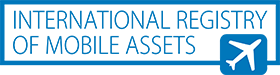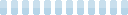Welcome to the International Registry
What is the International Registry?
The International Registry is an electronic registry which operates under the legal framework of the Cape Town Convention and Aircraft Protocol adopted on the 16th of November 2001. It provides for the electronic registration and the protection of 'international interests' which are recognised by all ratifying states, with priority being determined on a "first-to-file" basis.
Registration of interest in an aircraft asset serves as a notification and is considered to be best practice for owners, creditors, debtors, lessors, lessees, agents and others in protecting their financial interest in such an asset. For a full description of the legal protections provided by the Convention and the Protocol, and the risks of not registering, please refer to the text of the Cape Town Convention and the Aircraft Protocol. The Official Commentary by Professor Sir Roy Goode (Fifth Edition 2022) on the Cape Town Convention and the Aircraft Protocol is available from the International Institute for the Unification of Private Law (unidroit.org), and, for registered users, from the International Registry website.
As the registrations merely provide notice of the interests in aircraft assets, the facts underlying any such registration shall determine whether the interest falls within the scope of the Convention and the Protocol. Without limiting the foregoing, while there is no technical impediment to the registration of pre-existing rights and interests, such registrations shall have no legal effect under the Convention and the Protocol, except where, by virtue of a declaration under Article 60 (3) of the Convention, registration thereof is required.
How do I use the International Registry?
The two main functions available on the International Registry are 1) registering an interest in an aircraft asset and 2) searching against an aircraft asset to determine what registrations have been made and their relative priority. You may apply for an account on the International Registry and, once approved, you may register interests in airframes, aircraft engines and helicopters. Searching is available to account holders who are approved users and also to guests who do not hold an account.
How do I get started?
Organisations and individuals (entities) seeking to register interests in aircraft assets on the International Registry must first apply on this web site to become an Approved Administrator by selecting 'Apply' below, by completing the required application web pages and by supplying any additional information which the Registry Officials need to complete the approval process. Upon applying, you will receive an email setting out the additional documentation you must provide. Each entity will need one Administrator. All applications for Approved Administrator accounts are reviewed by the Registry Officials. Upon approval, the Administrator may register interests in aircraft assets on the International Registry. Approved Administrators may also approve additional users (Users) within their respective entities who have applied by selecting 'Apply' below.